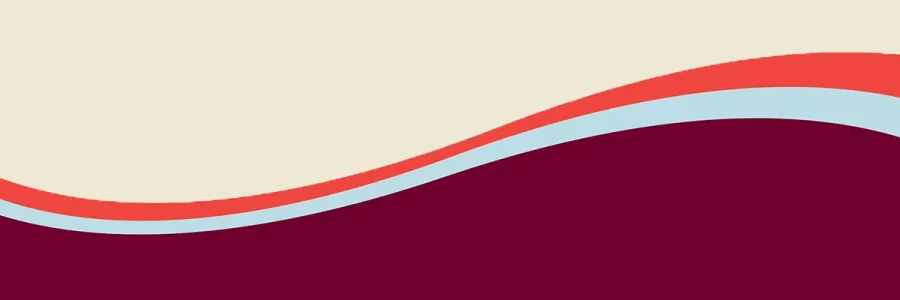Submit a Semester Request
Important: Students enrolled in the Alexander Blewett III School of Law do not need to submit a semester request through the portal.
For all other students, submit a Semester Request through the ODE portal to select your approved accommodations for the current term. This process allows you to:
-
Choose accommodations relevant to your courses.
-
Customize your accommodation letter for the course.
-
Send the the letters directly to your professors through the portal.
Spring 2026 Semester Requests
ODE will begin reviewing and processing Semester Requests on January 8, 2026, and will continue through April 27, 2026 (the Monday of the final week of classes).
How to Submit a Semester Request
Step 1: Log in to the .
Once you are logged in, select Accommodation from the main navigation menu.
Step 2: Select Semester Request.
Step 3: Select ACCOMMODATION LETTER(S).

Step 4: Select the correct semester and then CUSTOMIZE YOUR ACCOMMODATION LETTER(S).

Step 5: Select or deselect which courses you would like to apply your accommodation to.

Step 6: Click the Submit button to complete.
After you submitted a Semester Request
- Your semester request will be reviewed within 24–48 hours.
- You will receive an email notification once your accommodation letter(s) have been delivered to your professors through the portal.
- After your accommodation letters have been delivered, please follow up with your professors to discuss your accommodations. Refer to Steps 3 and 4 on the approved accommodations webpage.
For non-academic accommodations
You do not need a semester request for non-academic accommodations like housing, assistance animals, dining, or disability parking. However, for:
- Disability parking decals: Contact your access consultant.
- Alternative classroom furniture: Contact your access consultant.
- Alternative formats of textbooks: Submit .