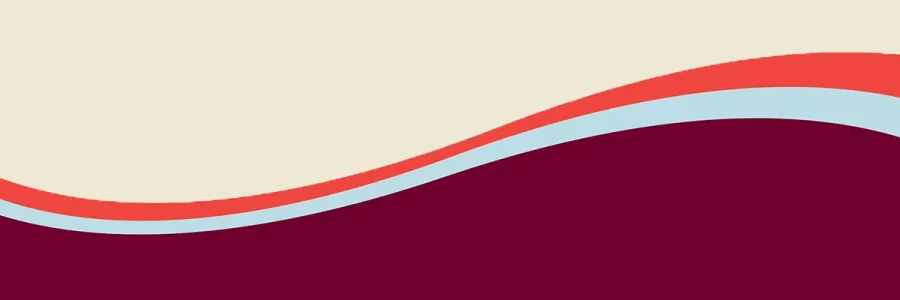Access your accommodation letter
When approved for academic accommodations by ODE, you will receive an accommodation letter. This letter may be called a "verification letter" or "ODE accommodation letter." To download the accommodation letter, follow the instructions below.
1. Log in to .
2. Go to Accommodation > Accommodation Letters.
3. Click Accommodation Letter to download.

If you don't find a letter under the Accommodation Letters section,
- Go to Documents > Approved Documents.
- Select Download PDF to view and download.

Don't find my accommodation letter?
If you can't find your accommodation letter, some reasons include:
- You have not submitted your disability documentation.
- Your accommodations have not been approved yet.
- You registered with us before we started using the portal.
Please contact our office at 406-243-2243 or ode@umontana.edu to inquire about your status.